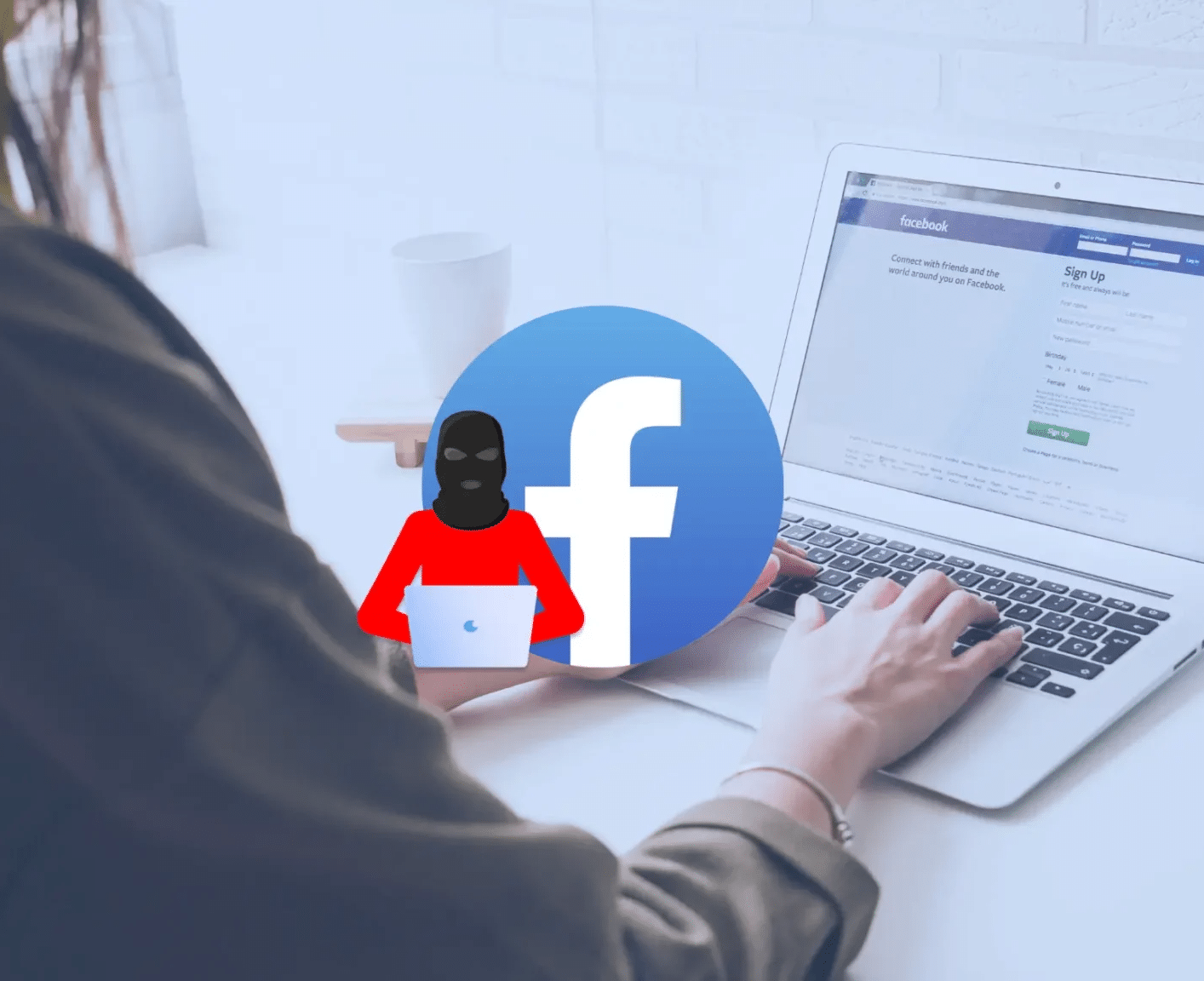Facebook is still one of the most popular social media platforms—and that makes it a prime target for online scams. Whether through Marketplace, a Messenger message, or even ads, it’s important to stay alert when using Facebook. Wondering how to recognize and avoid online scams on Facebook? Read on.
Types of Facebook Scams
There are various forms of Facebook scams—some more obvious than others. Facebook Marketplace, in particular, is a favorite spot for scammers. It’s not just tech-savvy hackers who strike here, but also so-called “everyday” scammers who collect your money but never deliver the agreed-upon product.
Scams via Facebook Marketplace
From stolen bikes given a fresh coat of paint and listed for sale, to completely fake payment systems—Marketplace scams come in many shapes and sizes.
A common tactic is sending a payment link that’s connected to the scammer’s own system. They get your money, remain anonymous, and can quickly delete the ad to cover their tracks.
Another popular trick: the scammer pretends not to trust you and asks you to transfer a small amount (like one cent) to “verify” your identity. They send a link to what looks like a real banking environment, and once you log in—your credentials go straight to the scammer, with serious consequences.
Phishing via Facebook Messenger
This mostly involves links to “interesting” websites or fake Facebook login pages.
Sometimes it’s easy to spot, but other times the message comes from someone you know and trust. Don’t be fooled—scammers often hijack profiles to trick their friends and followers. If you click and enter your data, you could be the next victim.
Fake Ads
Fake webshops promoting amazing deals—like expensive jackets, JBL speakers, or other electronics—are common. If a deal looks too good to be true, it probably is. Although Meta (Facebook’s parent company) has strict advertising guidelines, scammers still find ways to sneak through.
How to Protect Yourself from Facebook Scams
So, how can you protect yourself from scams on Facebook? Follow these steps to scroll with peace of mind:
Never click on suspicious links—and install the Fraud Scanner
Whether it’s a payment request or a Messenger link: always check the URL carefully. It’s not always easy to tell fake from real, especially when you genuinely want to buy a product. That’s why we recommend installing the Fraud Scanner on your phone and/or computer. It warns you when you visit a fraudulent website or payment page.
Secure your account with a strong password and two-factor authentication
Many people think, “I should do that sometime,” but the best time is now. If someone gains access to your login info, recovering from the damage can be much harder—if it’s even possible.
You may lose everything you’ve ever posted, and your account could then be used to scam others. If one of your friends falls for it, you’ll feel terrible.
And if you happen to use the same password for your bank? The scammer just hit the jackpot.
Facebook Marketplace: Check the seller’s credibility
Besides avoiding shady links, it’s smart to research the seller. Does their Facebook profile exist for a while, with a timeline full of normal activity? That’s a sign the person might be more trustworthy.
Review the business page behind ads
This applies specifically to company ads. Don’t just Google the business—check the actual Facebook page. Do they have followers? Are they actively posting? Look for complete business info, such as a location or contact details.
Stay alert on Facebook—but let tools help you
It’s always important to stay alert on Facebook, but by installing the Fraud Scanner and securing your account, you’ll already make things much harder for online scammers.