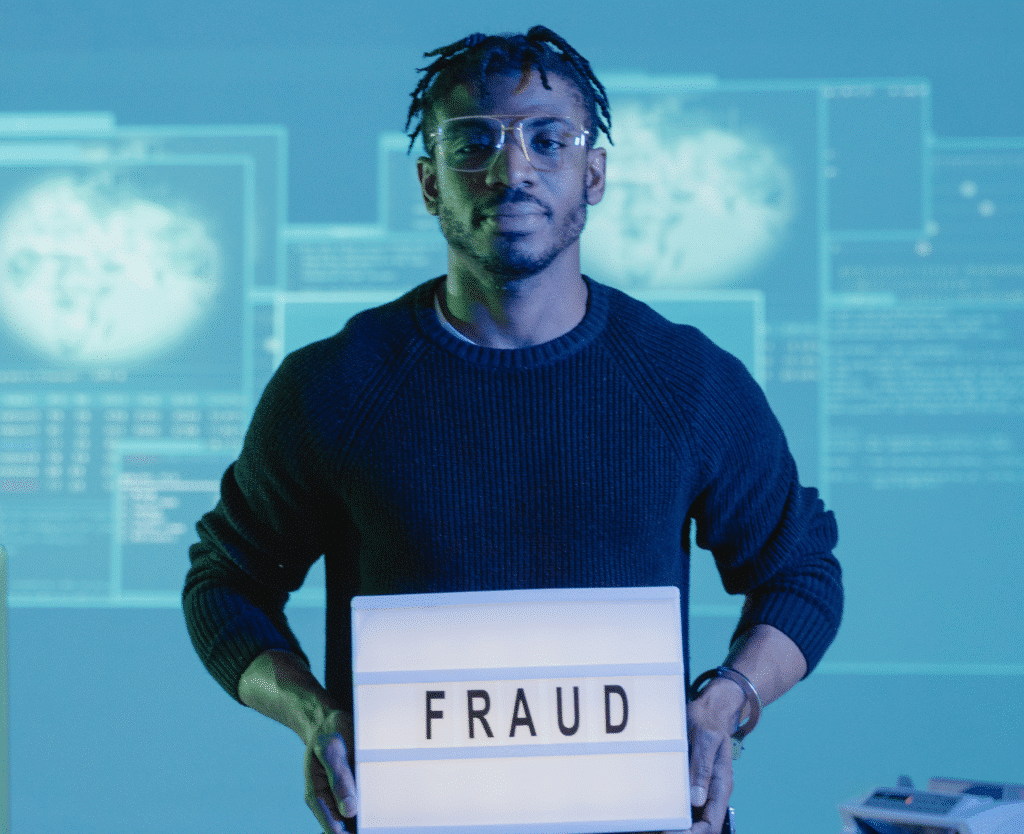Author: Internet Politie
Fraude melden: waarom jouw melding écht het verschil maakt
The Fraud Scanner is free. So how do you earn money?
The Basic version of the Fraud Scanner is – and will always be – free. To cover the costs, we will soon offer Premium accounts…
On which devices can I use the Fraud Scanner?
The Fraud Scanner is available for your PC and mobile devices. For PC it is available as a browserextension for the following browsers: Google Chrome,…
What does the VPN do on an iPhone?
When you download the Fraud Scanner from the App Store on your iPhone, you’ll see a message asking you to activate a VPN. Because we…
What does the warning look like when I visit a suspicious website?
We don’t recommend intentionally visiting fraudulent websites, of course — but if you do happen to come across one, this is what the warning will…
I already have a virus scanner — so what’s the added value?
A virus scanner is essential for keeping your device protected against viruses, malware, and other harmful software. It plays a key role in detecting and…
What does the Fraud Scanner do — and what doesn’t it do?
We’d love to tell you that the Fraud Scanner detects all fraud — but that’s simply not possible. To help warn others about types of fraud…
How exactly does the Fraud Scanner work?
The technology behind the Fraud Scanner is not just any basic tool Multiple sources are always consulted before you receive a warning. In fact, a…
Can my browsing behavior be traced back to me personally?
No, we scan websites, but this can never be traced back to you as an individual. At Fraud Scanner, your privacy comes first. That’s why…